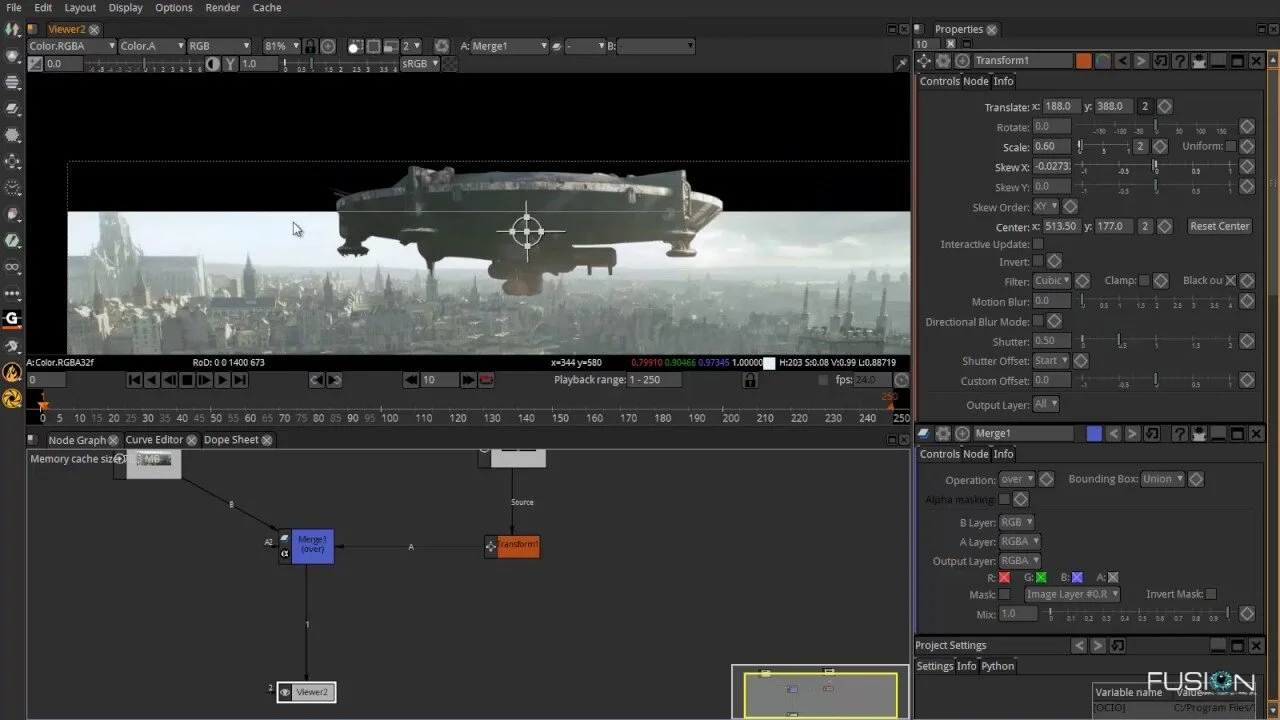Fall temps and a new coloring app
Fall has arrived here in southern Louisiana. This week our temperatures have started in the upper 40’s/low 50’s. We had a cold front come through earlier this week bringing us some severe weather. We had lots of rain, some lightning and thunder as the front moved through. I wasn’t able to chase because of work but I did get some footage before the bottom dropped out.
Last weekend, I was introduced to a coloring app called Happy Color (Android and IOS). It is a color by number app. Below are some of the pieces I have colored.
Warning - this app is quite addictive. I have enjoyed coloring and seeing what is going to be created. If you download the app, let me know what you think about it.
I hope everyone has a wonderful week. Shalom.
TouchRetouch App for mobile photography editing
One of my goals with this blog/website is to provide free resources for people who like to edit pictures on their phones. Today I will talk about the TouchRetouch App (Google) (IOS). I have had this app on my phone for a while now and I put it to the test yesterday, editing a lightning shot from this past weekend’s storm. Below is a before and after of the picture using the app.
Before
After
If you are into using your phone for your whole photography process, I recommend this app.
Website Update
Those who have been following my blog/site for a bit, you will notice I made two changes. When you show up to my site, I now have a video instead of pictures. I also changed my blog format. I will shift from Facebook and Instagram to my website. There are too many distractions and I’m not getting any kind of traction, especially on Instagram.
One of my favorite photographers, Dave Morrow, has a video talking about getting off of social media, concentrating on your website and uploading to YouTube. I’m contemplating going that route soon. Here is the video I’m talking about.
Thanks for your support on this site. I appreciate it. My focus will be here showing my photography, videography, and other cool stuff.
Have a good one. Peace.
Comet Neowise and More Map Making
Comet Neowise
This past week, I wasn’t sure if I was going to be able to get a picture of Comet Neowise because of the tropical weather we have been dealing with here in southern Louisiana. On Tuesday, when the comet was supposed to be closest to the Earth, I went out to see if I could capture the comet because the skies cleared up to see stars. I drove to one of my favorite storm spotting area and got some shots. Sure enough, I got it.
Comet Neowise
I did a long exposure shot when I got my camera setup so I could find it in the sky. Once I found it, I started zooming in so I could get a close up shot. I’m pretty stoked I was able to get it. I’ve never captured a comet before.
Map Making
After creating a map in GIMP, I started looking around for creating maps. I found a tutorial on how to create maps using a picture from space. Here is what I started with and ended up with.
6924259-Space-Purple-Nebula
Map - Final result
This process was so cool and fun to create. If you are interested in learning how to create maps like this, let me know in the comments and I will provide links to start creating.
I hope everyone had a wonderful week. I will talk to you later. Peace.
Mobile Videography Editing - Kinemaster
Kinemaster is a powerful videography editing tool for your phone. You can get it for both Android and IOS. There is a free version and paid version of this app. The free version has a watermark on your video and you don’t have access to many of the effects but you can still edit your videos on the fly and get them on your social media platforms.
Screen shot when you open Kinemaster
Screen shot of the editing platform in Kinemaster
There are several tutorials on how to use this app on YouTube. Justin Brown with Primal Video (link provided) on how to start using this app. Once you get comfortable with the app, there are others like Ajay Kaja TV (link to his channel provided) who can help you take your mobile video editing to the next level.
I hope this blog post helps. If you are using any other apps on your phone, let me know in the comments below. I would be interested in seeing what others are using. Thanks and have a good one.
Free Resource - Natron
Another free resource out there to replace After Effects is called Natron. Here is what Natron is according to their website -
“Natron is a powerful Digital Compositor that can handle of your 2D/2.5D needs. Its robust OIIO file formats and OpenFX architecture is what make Natron the most flexible open source compositor for the visual effects community. Its interface and functionally are the same across all platforms such as MacOS, Linux and Windows. Natron has a powerful keying, roto/rotopaint, 2D tracking tools that are staple for all current film production project that requires visual effects.”
Natron Video Editor
There are some excellent tutorials on how to get started with Natron. Here is a playlist from TJ Free on how to use the software. There are others out there but since I am just beginning, the playlist I shared is perfect to start out with.
I hope you enjoyed this post. I’m still searching for free resources for those who are tired of paying for software and I will share it with you weekly. Have a good one. Peace.