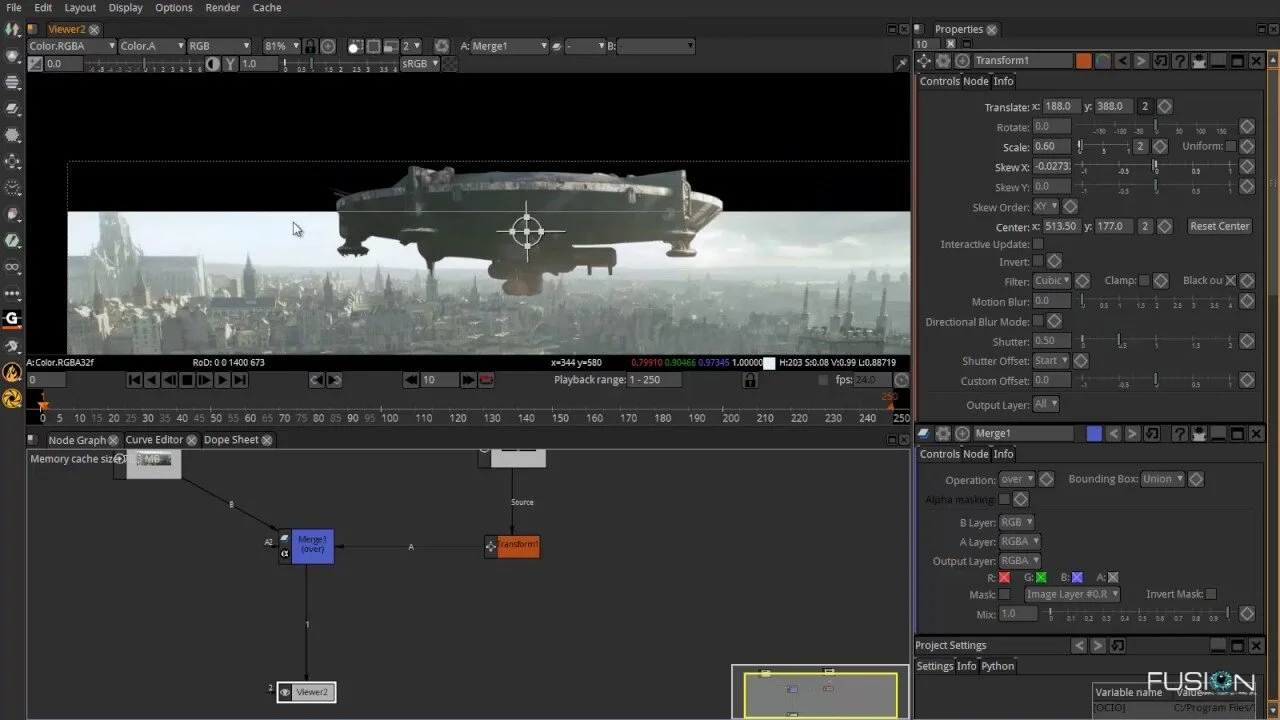TouchRetouch App for mobile photography editing
One of my goals with this blog/website is to provide free resources for people who like to edit pictures on their phones. Today I will talk about the TouchRetouch App (Google) (IOS). I have had this app on my phone for a while now and I put it to the test yesterday, editing a lightning shot from this past weekend’s storm. Below is a before and after of the picture using the app.
Before
After
If you are into using your phone for your whole photography process, I recommend this app.
Map Creation - GIMP
I tried my hand at creating a map in GIMP. I followed a six step tutorial from The Coffee Bean GM. Here is his playlist if you want to try your hand at map making. Here are my creations after finishing each video.
Land and water creation
Added texture
Some lighting on the map
Land features added
Land features coloured in
Final creation with added rivers, roads, locations, and other features.
This was a fun project. I hope you take the time and make something of your own. It will get you familiar with GIMP and will get your creative juices flowing.
Have a good one. Peace.
Free Resource - Natron
Another free resource out there to replace After Effects is called Natron. Here is what Natron is according to their website -
“Natron is a powerful Digital Compositor that can handle of your 2D/2.5D needs. Its robust OIIO file formats and OpenFX architecture is what make Natron the most flexible open source compositor for the visual effects community. Its interface and functionally are the same across all platforms such as MacOS, Linux and Windows. Natron has a powerful keying, roto/rotopaint, 2D tracking tools that are staple for all current film production project that requires visual effects.”
Natron Video Editor
There are some excellent tutorials on how to get started with Natron. Here is a playlist from TJ Free on how to use the software. There are others out there but since I am just beginning, the playlist I shared is perfect to start out with.
I hope you enjoyed this post. I’m still searching for free resources for those who are tired of paying for software and I will share it with you weekly. Have a good one. Peace.
Free Resources for Editing and Drawing
Today I am going to share with you two free resources for photo editing and drawing. If you are a Photoshop user and are tired of paying for their subscription and getting constant updates, these may work for you. I will provide links to the software and YouTube channels for tutorials on each piece of software. The two resources are GIMP and Krita (pronounced like Cheetah).
Screen shot of the GIMP interface
GIMP is available for Linux, Windows and MacOS. According to the GIMP website -
“The Free & Open Source Image Editor
This is the official website of the GNU Image Manipulation Program (GIMP). GIMP is a cross-platform image editor available for GNU/Linux, OS X, Windows and more operating systems. It is free software, you can change its source code and distribute your changes.
Whether you are a graphic designer, photographer, illustrator, or scientist, GIMP provides you with sophisticated tools to get your job done. You can further enhance your productivity with GIMP thanks to many customization options and 3rd party plugins.”
A couple of experts on YouTube in GIMP are Logos by Nick and Davies Media Design. Check them out.
Screen shot of the Krita interface
I recently stumbled upon this software so I am not too familiar with it. I watched a couple of tutorials to see what it is about.
According to the Krita website -
Krita is a professional FREE and open source painting program. It is made by artists that want to see affordable art tools for everyone.
concept art
texture and matte painters
illustrations and comics
I’m not familiar with any YouTube channels for this resource yet. When I find some, I will post them on my blog.
I hope you find these two free resources helpful in future creative processes. Let me know in the comments if you have used these or if there are any other good ones.
Thanks and have a good one. Peace.
Even more Inkscape work
I have been following tutorials to create different shapes and logos. I have been having fun learning how to use Inkscape. Here are some of the creations I’ve made.
A logo idea I’m contemplating using
3D Cube Crosses
2D Flower
Impossible square
I have created quite a few more designs. If you want to see when I post new stuff, please follow me on Instagram. The link to my account is right here. I’m on there quite often.
Thanks for your time reading this post. If you haven’t please like, comment, and subscribe.
Have a good one. Peace.
More Inkscape work
Here is some more work I did in Inkscape. I am having fun creating new work. I hope you like them.
Abstract cube
Pie chart
Logo idea
I am going to work on the logo a bit more. It was suggested to try a different style font and not to bite into the other letters. I got the idea following a tutorial on the Logos By Nick YouTube channel. I liked the idea and tried it out.
I hope you enjoyed the work. Please like, comment, and subscribe if you haven’t. I am going to cut down on my social media footprint in the next few weeks. I am not sure what I am going to delete but I know Facebook is for sure going to be deactivated. Instagram will be the last to be deleted. I am going to focus on this medium and YouTube. Once I decide to make the call on deleting everything, I will let everyone know.
Thanks for stopping by. I hope you enjoy the content. I will talk to you later. Peace.