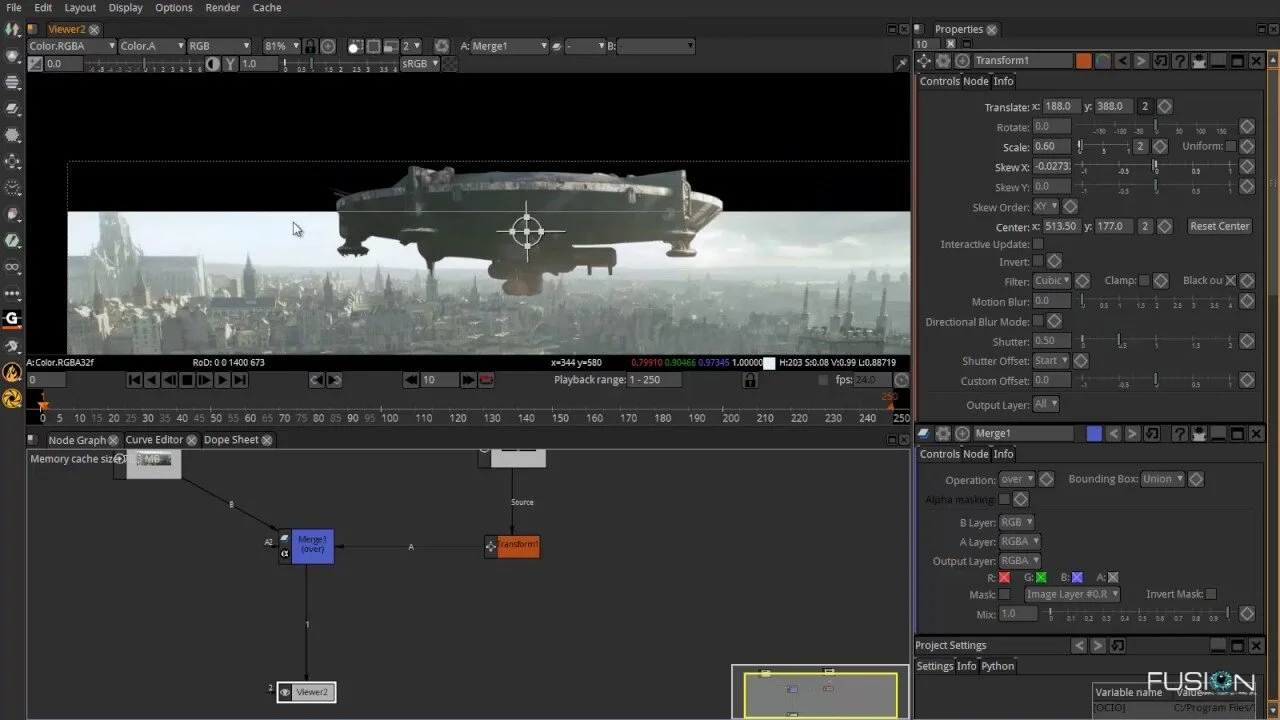Free Resource - Natron
Another free resource out there to replace After Effects is called Natron. Here is what Natron is according to their website -
“Natron is a powerful Digital Compositor that can handle of your 2D/2.5D needs. Its robust OIIO file formats and OpenFX architecture is what make Natron the most flexible open source compositor for the visual effects community. Its interface and functionally are the same across all platforms such as MacOS, Linux and Windows. Natron has a powerful keying, roto/rotopaint, 2D tracking tools that are staple for all current film production project that requires visual effects.”
Natron Video Editor
There are some excellent tutorials on how to get started with Natron. Here is a playlist from TJ Free on how to use the software. There are others out there but since I am just beginning, the playlist I shared is perfect to start out with.
I hope you enjoyed this post. I’m still searching for free resources for those who are tired of paying for software and I will share it with you weekly. Have a good one. Peace.
Free Resource - Blender
Today, I am going to share another free resource to help those who can’t spend money to be creative. Blender is another free resource. Here is the description of Blender from their website.
“Blender is the free and open source 3D creation suite. It supports the entirety of the 3D pipeline—modeling, rigging, animation, simulation, rendering, compositing and motion tracking, video editing and 2D animation pipeline.”
This software can be hard to use at first. I find it a bit difficult but I have not spent a lot time trying to use it. I’m sure if I spent the time I have with Inkscape, GIMP, and Krita, Blender will be a huge part of my editing arsenal.
There are several channels on YouTube to teach someone how to use this software. I hope this resource helps you out.
Let me know in the comments which resource you use, if any of the ones I’ve mentioned before. If there are other free resources, let me know. Thanks.
Free Resources for Editing and Drawing
Today I am going to share with you two free resources for photo editing and drawing. If you are a Photoshop user and are tired of paying for their subscription and getting constant updates, these may work for you. I will provide links to the software and YouTube channels for tutorials on each piece of software. The two resources are GIMP and Krita (pronounced like Cheetah).
Screen shot of the GIMP interface
GIMP is available for Linux, Windows and MacOS. According to the GIMP website -
“The Free & Open Source Image Editor
This is the official website of the GNU Image Manipulation Program (GIMP). GIMP is a cross-platform image editor available for GNU/Linux, OS X, Windows and more operating systems. It is free software, you can change its source code and distribute your changes.
Whether you are a graphic designer, photographer, illustrator, or scientist, GIMP provides you with sophisticated tools to get your job done. You can further enhance your productivity with GIMP thanks to many customization options and 3rd party plugins.”
A couple of experts on YouTube in GIMP are Logos by Nick and Davies Media Design. Check them out.
Screen shot of the Krita interface
I recently stumbled upon this software so I am not too familiar with it. I watched a couple of tutorials to see what it is about.
According to the Krita website -
Krita is a professional FREE and open source painting program. It is made by artists that want to see affordable art tools for everyone.
concept art
texture and matte painters
illustrations and comics
I’m not familiar with any YouTube channels for this resource yet. When I find some, I will post them on my blog.
I hope you find these two free resources helpful in future creative processes. Let me know in the comments if you have used these or if there are any other good ones.
Thanks and have a good one. Peace.